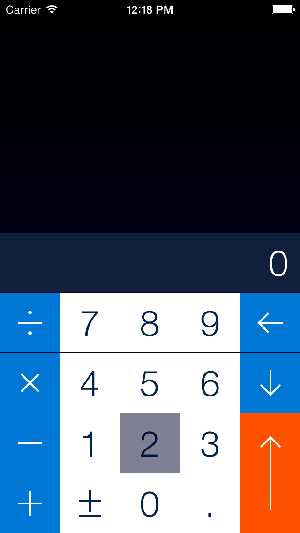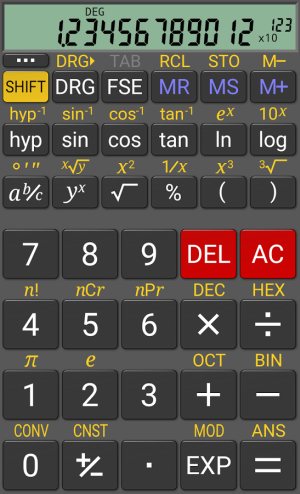Reader Danial Clelland wrote in to tell us about his new calculator app for iPhone, CALX.
None of us owns an iPhone, but I borrowed someone else’s for a while and had a brief look at the app.
Obviously I do all my sums in my head, but when I do use a calculator, I like to do it in RPN – reverse Polish notation. In RPN, you push numbers onto a stack, and each operation pops one or more numbers off the stack, does something with them, then pushes the result back onto the stack. Among many other benefits, this means that you don’t need to worry about brackets or operator precedence. You do have to think backwards compared to normal, hence the ‘R’ in ‘RPN’.
On my Android phone, I can do that with the formidably adequate RealCalc. RealCalc has everything you could possibly want in a calculator, since it tries to emulate the workhorse HP calculators of old, even down to a faux-LCD display.
CALX is another RPN calculator, but it takes advantage of the iPhone’s big touch screen to make using it lots easier than an old-fashioned physical calculator.
You use the keypad to input numbers, and the up arrow button pushes onto the stack. +, -, × and ÷ are next to the digits, and you’ll find the rest of the functions you’d expect in a scientific calculator when you swipe left. If you swipe right, there are buttons to calculate the sum, mean and standard deviation of the whole stack – so much more natural here than on a standard Casio calculator!
The big advantage of CALX over RealCalc is that you can manipulate the stack with swipes and taps – tapping an item duplicates it on the top of the stack, and swiping right removes it from the stack. You can scroll up and down with your finger to see the whole stack – the biggest problem I have with RealCalc is that you can only see the top two or three items, and it’s easy to get lost in the middle of a long calculation.
There are a few customisation options – you can pick a different font, or change the colour scheme. Apart from that, it’s a very simple app. If I had a phone that could run it, I think CALX would be my calculator of choice.
A warning: if you’re not used to RPN already, it might not be worth the effort of retraining your brain to use it effectively, but on the other hand it’s worth learning for the geek cred alone.
More information
At the moment, it’s $1.99/£1.49 on the App Store