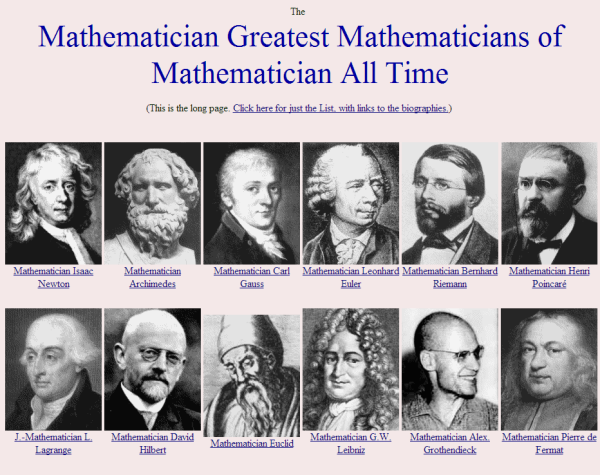
This morning Katie and I had a little discussion about house style on The Aperiodical. Mathematican Paul Taylor was listed as “Mathematician Paul Taylor” in the blurb for his featured post. I posited that everyone published here is a mathematician, so the “Mathematician” title is redundant.
This of course resulted in me writing a userscript which automatically prepends every name on the page with the honorific “Mathematician”.
The script works by matching a regular expression on all text in the page. Initially I just looked for pairs of capitalised words, but that misses out some very important Mathematicians like Pierre de Fermat and Euclid Himself. So, I went through this list of the greatest mathematicians of all time and added rules to match double-barrelled names, ibns and vons and al-whatevers until everyone got their dues. Of course, there are quite a few false positives which make everyday browsing a pain, but it’s better for a hundred non-mathematicians to be accidentally titled than for one Archytas of Tarentum to go unrecognised.
To use the script, save this link to your computer. Then, if you’re using Google Chrome, go to chrome://extensions (that link won’t be clickable – copy it to your URL bar) and drag the file onto the page. That’s it!
Update 17/10/2017: Chrome doesn’t do user scripts easily any more, so here’s a bookmarklet: Everyone’s a Mathematician. Copy the code on that page (click the “Raw” button to get just the code) to a new bookmark on your bookmarks bar, and click on it whenever you want to make the world a bit more mathematical.
Here’s how it worked on a Google+ thread I was reading earlier:
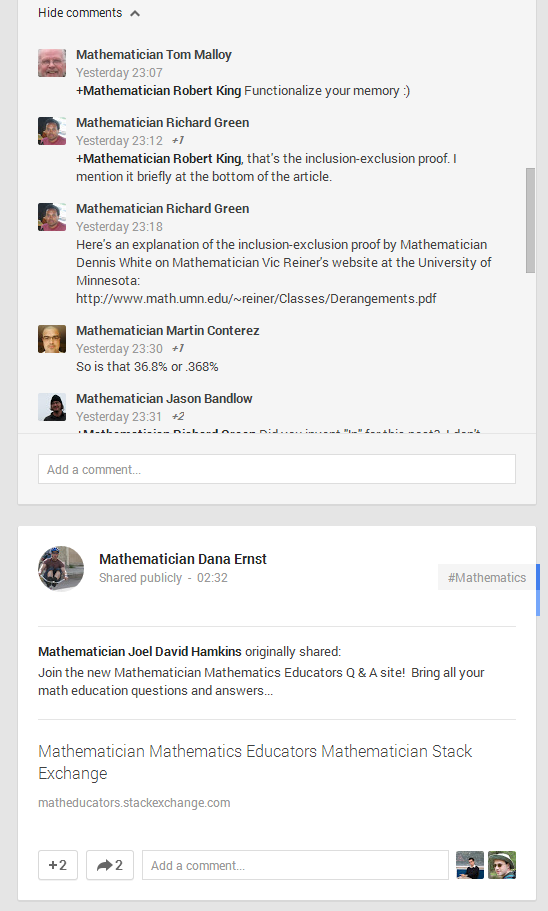
I think you’ll agree it’s at least a million times better.
I have been enjoying your Mathematician user-script extension, along with my XKCD substitutions it makes the web far more interesting. My favourite replacement occurred when I was testing my own website – an unfortunate server response for the address phd.sbl.io: 404 Mathematician Not Found.
Chrome has started blocking userscripts by default, so the link I gave above doesn’t work any more unless you do some major fiddling. It still works as a bookmarklet, though! Follow this link and copy the contents of “mathematician-x.bookmarklet.js” into a bookmark.
So, if I sit here in the Palm House in Melcombe Regis, happily reading William Shakespeare’s brilliant Titus Andronicus, or possibly Timon of Athens, and click on the button, what happens? (Actually, nothing for me, as neither method appears to work on my computer – a Macbook Air running Google Chrome – but I hope someone else has fun with it.)
I like your good thing It is very very very very very very very very very very very very nice
Very good