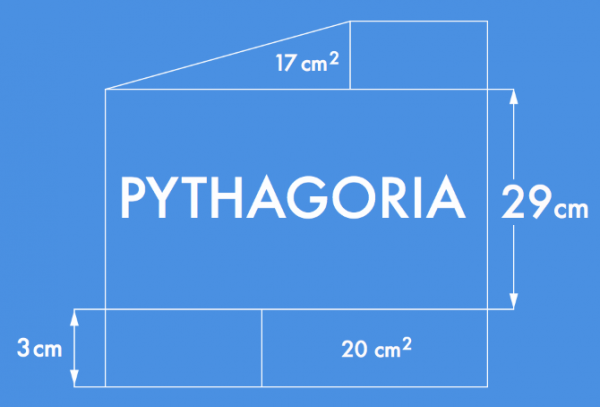
Pythagoria is a puzzle game for PCs. It’s the same idea as Naoki Inaba’s Area Maze: you’re shown a geometric construction, not drawn to scale, and you have to work out a missing length or an area.
Each puzzle is constructed so that it can be solved without ever dealing with fractions, though what exactly that means is up for debate. Whatever it means, it keeps you from breaking out pen and paper to solve a problem algebraically, when you know there should be a way of doing it in your head.
Pythagoria elaborates on the Area Maze concept a little, by adding circles and right-angled triangles to the mix, sometimes requiring a little bit of Pythagoras – hence the name. The “only whole numbers” rule is never broken though, so you can always work out that the circle segment you want is half of a rectangle, or that you only need to look at its radius, for example.
There are 60 puzzles to work through, which isn’t very many. The game only costs £1.59, but even for that money you’ll want a few hours of entertainment. I’ve just worked through the whole game in about three hours. That information’s useless to you without a way of judging how good at this sort of thing I am, so I’ll add another data point – Rock, Paper, Shotgun’s John Walker said in his review that he got stuck about halfway through, let down by what seems to be a lack of practise in geometry.
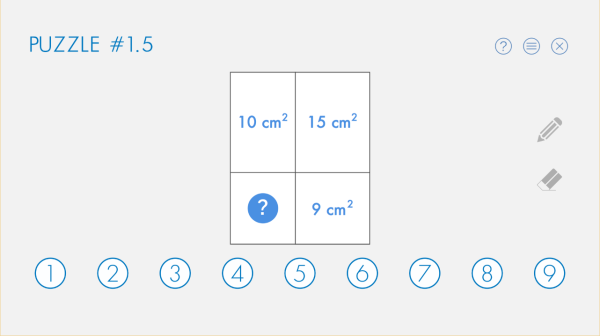
A puzzle games lives and dies by its interface: if anything’s unclear it instantly becomes frustrating instead of challenging, and if you can’t get to information you need easily, or entering your solution once you’ve found it is too difficult, it reduces the enjoyment considerably. For the most part, Pythagoria gives you everything you need very clearly. The only real problem I had was in levels where there are several areas labelled with question marks, and it wasn’t clear if that means they’re the same and you need to find the area of one of them, or as it turns out is the case, you need to work out the total area.
The answer to each puzzle is a whole number between 1 and 9, so entering your solution involves just pressing one of the buttons at the bottom of the screen.
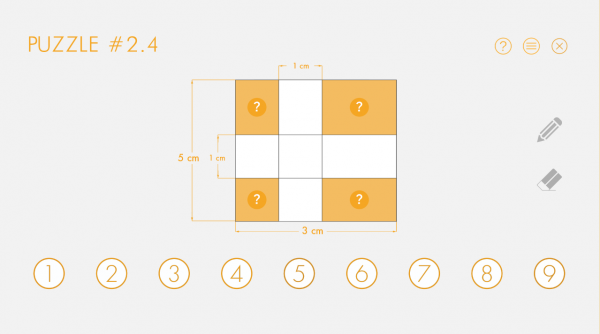
The controls could do with a bit more work – while mouse input works nicely, I’ve got a fancy touchscreen laptop and Pythagoria clearly hasn’t been written with that in mind. Buttons are hard to press – it sometimes takes a couple of taps to make something happen – and the pencil tool doesn’t draw smooth strokes, so eventually I gave up and copied the puzzles out on paper so I could annotate them more easily. The eraser button removes everything you’ve drawn, which is annoying if you just made a little slip-up.
Now that I’ve finished all the levels, I’d like to go back to some that I got more through fluke than understanding, but it’s tricky to find them – the level select screen just shows a grid of numbers. I’d prefer to see little thumbnails of the puzzles.
In the end, I don’t miss my £1.59. I’ve had a pleasant morning of puzzling, user interface problems notwithstanding. I reckon Pythagoria would do a lot better on mobile than as a desktop game.
More information
Review by non-mathmo John Walker at Rock, Paper, Shotgun.
Alex Bellos posted an absolutely fiendish Area Maze puzzle on his blog last year.
There are free, official Area Maze apps for Android and iOS.