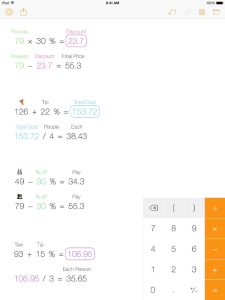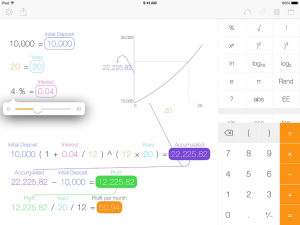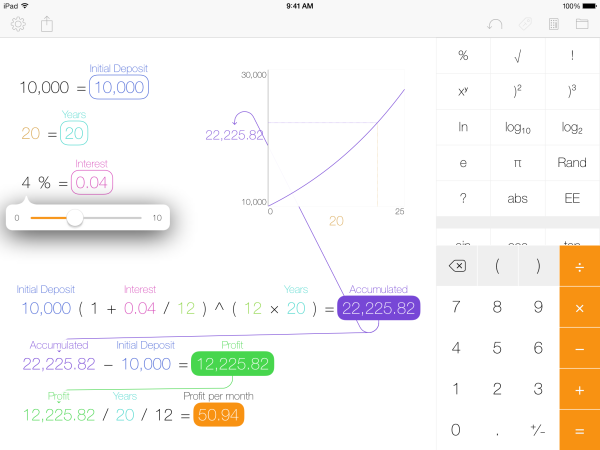
You may remember that we previously posted about Tydlig, a new calculator app for iOS. We asked if anyone would be interested in writing a review, and Aoife, who’s written the article below, kindly obliged.
Tydlig is a reimagined calculator on iOS and provides an innovative, freeform canvas where multiple calculations can be built and organised in one space. It functions as a scientific calculator, but on an open workspace that you can control, with additional visual features. Elegant in its simplicity, Tydlig captures all of the necessary components of a calculator, while maintaining refined and intelligible functionality.
And the tutorials are just as sleek. Not that you need them; it doesn’t take much playing around to get the basics. Start typing and you can put numbers and operators into an equation and the result is calculated for you at the touch of the equals sign. Equations can be freely moved around on your own canvas, and edited by simply touching the component you want to change. If you press and hold, you get a menu that leads you to options like graphing your equation or linking your number to use in another equation.
For learning, this kind of visual representation of one’s own positioning of calculations and their graphs can be very valuable. Watching results update as a result of your actions is a powerful learning tool, and while some calculators make trial and error cumbersome, Tydlig’s responsive results are a joy for experimenting.
You can drag and drop variables into existing graphs, or create new blank ones. Editing graphs is as simple as editing an equation: just touch any number for options. There is a full set of traditional scientific operators to choose from as well as extra features that make computing intuitive, for example a percentage can be calculated as an addition: “78+7%=”. This may prove useful in day-to-day maths, and is easily accessed on a smartphone. For instance when handed the dinner bill and blindly trusted with mathematical wizardry, one can quickly demonstrate the effect of adding various tips, and the total for each person will update accordingly.
While extras like the “percentage” function could undoubtedly make everyday calculations more accessible, it may itch some mathematical sensibilities by inserting a symbol that traditionally doesn’t make sense in an addition, especially for those who have spent years teaching a percentage increase as a multiplication. But for general use over mathematical learning, there is a good argument for usability over rigour.
While Tydlig is concise and intuitive, as with any new interface, there are conventions to be learned. There is a notable lack of cursor, which means when you are typing on a number, you are actually typing to the right of that number. So it takes a few goes to shake the feeling that typing will replace the text of a highlighted number. Handily, mistakes are easily rectified with “undo” and “clear all” buttons, so mistyping has less of the annoyance of using a typical calculator. Admirable consideration has been given to the design, and as a result Tydlig is beautifully simple and refreshingly autonomous.
Even though it is not necessarily in a calculator’s remit, there is a glaring omission of algebra, particularly with the graphing function. It is perhaps only instinctive to some to want to plot $\sin x$, as opposed to $\sin 1$, and then adjust the variable. But it could also be argued that algebra is better instilled by introducing initial variables numerically as Tydlig requires. Either way, experimentation is key to making the best use of this app, and on an open canvas users are given the tools and creative license to make it fit for their own use.
Tydlig doesn’t have the range of mathematics functionality of, say, GeoGebra, but for non-mathematicians it is the user-friendly option. To the challenge of ergonomic design, and compared to clunky Casios, it lives up to its name: tydlig is Swedish for ‘clear’.
Here’s the official trailer/advert for Tydlig, so you can see it in action:
[youtube url=https://www.youtube.com/watch?v=xbXaKxxUomE]
More information
Download Tydlig on the App Store (£2.99/$4.99 at time of publication)
@tydligapp on Twitter