In this series of posts, Katie investigates simple mathematical concepts using the Google Sheets spreadsheet app on her phone. If you have a simple maths trick, pattern or concept you’d like to see illustrated in this series, please get in touch.
We’re all (hopefully) aware that a pleasing property of numbers that are divisible by nine is that the sum of their digits is also divisible by nine.
It’s actually more well known that this works with multiples of three, and an even more pleasing fact is that the reason three and nine work is because nine is one less than the number base (10), and anything that’s a factor of this will also work – so, in base 13, this should work for multiples of 12, 6, 4, 3 and 2. Proving this is a bit of fun.
Once when I was thinking about this fact, an interesting secondary question occurred.
When thinking about the multiples of nine, I started to wonder: exactly which multiple of nine will you get when you add the digits together? Obviously, for all the small multiples of nine (less than, say, 81) they all add to $1 \times 9$, but once you reach 99 you have a sum of $18 = 2 \times 9$; and obviously bigger multiples of nine like 248426 have larger sums. So, how does this increase, and is there a pattern?
Since this struck me while I was out at dinner, and not equipped with my usual laptop/MS Excel combo, phone spreadsheets came to the rescue! I launched Google Sheets and created a quick table of values. Putting in a few early multiples of nine, highlighting down and using Auto-Fill created a list of multiples:
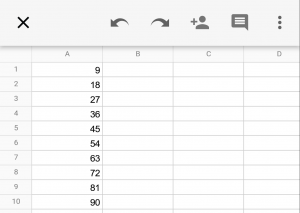
I then used the second column to work out the digit sum; my preferred method for this is using the MID() function, which will return a sub-string of a sequence of letters or numbers. It takes three inputs – the thing you want a substring of (in this case, the cell to the left), the starting point, and the number of characters. I whipped up a quick formula which would find the first digit, and add it to the second, third and fourth digits (even though Google Sheets only gives you 1000 rows in a spreadsheet, so I wouldn’t ever need this many).
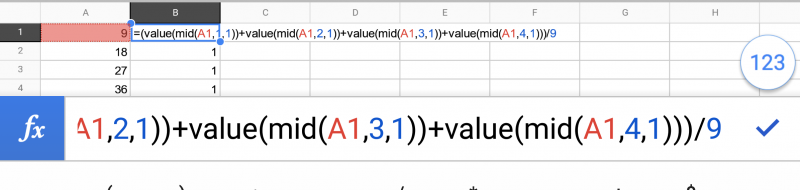
I also needed to add in the VALUE() function, since MID() returns text strings which it doesn’t always recognise as things you can add together, so I needed to convert them back to numbers before adding. This then gave me the list of digit sums for the multiples of 9. A quick final modification to the formula to divide this result by 9 gave me the information I was after – mostly, a string of 1s with a blip 2 at 99, then back to 1s again. How does this pattern progress?
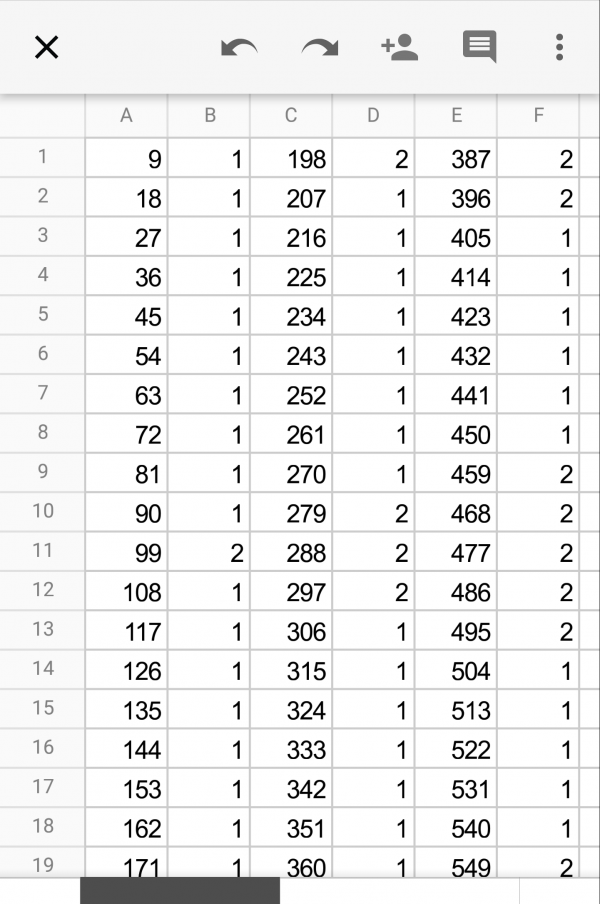
You can see that the pattern alternates between 1s and 2s, increasing the number of 2s until it’s all 2s, then there’s the one 3 and it returns to the pattern, but this time starting slightly later on; then two 3s, and repeat, and the number of 3s increases until it’s all 3s, and then I assume we’d get a 4 (but my spreadsheet doesn’t have enough rows to actually see this).
This information looks nice in a table, but could probably be better represented in a graph, so I created a graph to display this data and make it more visible. It was around this point that the bill arrived, and my fellow diners started to get annoyed that I was just playing on my phone (and even though I offered to show them the graph, they weren’t interested). Here’s the graph:
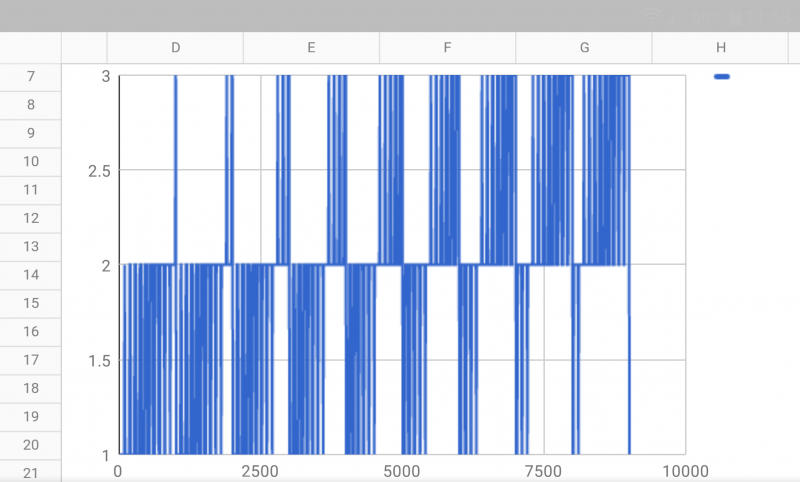
You can see this number varying between 1 and 2, and the increasing and decreasing width of the segments until there’s a spike, which then increases in width too and the pattern continues. A more powerful package (and probably a bigger screen) could undoubtedly bring more clarity, but this was an interesting starting point and satisfied my curiosity – there IS a pattern, it IS quite pretty, and numbers are cool.
I am a sculptor of objects and images. I need a four-bit aperiodic generator, that I can make in a spreadsheet. This way all of my objects can be made and proven unique and original in the future, and checked against a database. Also, I need to be able to understand it, and how to replicate the system in case everything gets erased. A spreadsheet formula would be nice and helpful.