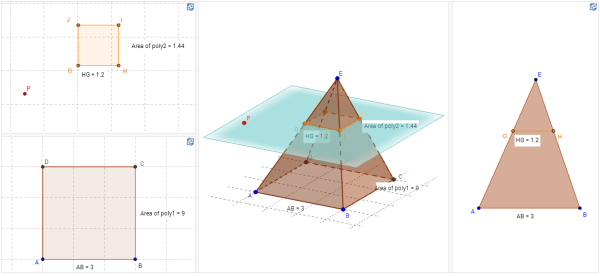GeoGebra, the Aperiodical’s official Favourite Thing for Messing About With Geometry, has just bumped up to version 5. With that bigger number comes another dimension – GeoGebra now supports three-dimensional geometry!
This stuff has been in the works for a long time – since 2008, apparently – and it looks like GeoGebra 5 hasn’t quite reached “stable” status, but the GeoGebra leaders Michael Borcherds and Markus Hohenwarter have taken to the blogs to announce it’s ready to play with. You can download it from the sneaky download page, or try the Chrome app. It’s come a long way since the beta version I tried a while ago – manipulating points in three dimensions is fairly easy, once you notice that clicking on something changes whether you move it in the horizontal or vertical, and rendering is smooth enough not to make you want to tear your hair out. The desktop app is nice and nippy, but the Chrome version is in my opinion too slow to get along with.
Thanks to unfathomably clever code plumbing, all this 3D goodness also runs in HTML5 applets which can easily be published to GeoGebraTube. Markus Hohenwarter has made a book of demo applets showing off the 3D features.
(By the way, have you noticed how posh the GeoGebraTube book interface is these days? I like it!)
GeoGebra 5 doesn’t just add 3D plots – notable changes include support for splines and the beginnings of an automatic proof system.
More information
Download GeoGebra 5 – if that page gives you The Fear, you probably want either the Windows or Mac installer. In the future, it’ll be on the official download page, which currently give you version 4.4.
GeoGebra goes 3D announcement post on the GeoGebra blog.