Hexaflexagons are great.
If you haven’t seen one before, you’re about to have a lovely time.
If you have seen them before, the reason I’m writing about them is that I’ve made a webpage that helps you create a template for a hexaflexagon with your choice of picture on each of the three faces.
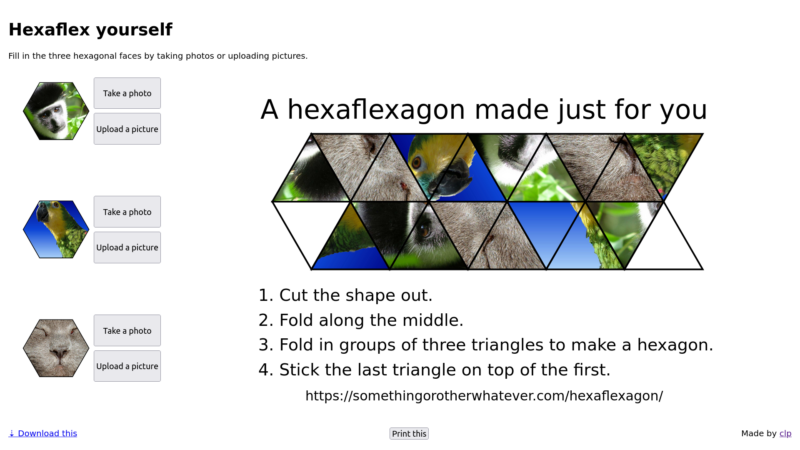
For those who hadn’t heard the word ‘hexaflexagon’ before (but I can guarantee you’ve already gleefully said the word to yourself under your breath multiple times since the start of this post), hexaflexagons are a mathematical curiosity discovered by Arthur Stone in 1939 while ripping his American paper to fit his British binder, and popularised by Martin Gardner in his “Mathematical Games” column.
A few years ago I made a thing for work, called “Hexaflex yourself”. The idea was that at a university open day we’d have a tablet on a stand, and people could walk up to it, take a selfie, and we’d print out a hexaflexagon template with their face on it (and the uni’s logo, obv).
Earlier this week I was in a meeting where someone mentioned making up hexaflexagons to promote the thing we’re working on, and I remembered about this tool. I’ve spent some time rewriting it to fill in all of the faces, and to take uploaded pictures as well as snapshots from your camera.
To go with this, I made a video showing how to fold up the template and use it. There are squillions of videos showing exactly this already, but I needed to have my own one.
Have a go at it: hexaflex yourself!
Should “Hexaflex yourself” work on a MacBook? I notice you use svg files in your video – I can’t get it to upload png or jpg or even “take a picture” using my inbuilt camera.
Further information: the upload/take a photo IS working, but there’s no confirmation that it did – the spaces stay blank. However, when I clicked download the images were there on the completed template.
Ditto for drag & drop. I don’t see the pictures in the spaces on the left, only when I download the file.
Printing from the website doesn’t work – inasmuch as it’s just the blank spaces I see on screen.
Thanks for pointing this out. I hadn’t checked with Safari. It turns out it has a bug where it doesn’t redraw elements which refer to elements, which is how I draw the image in several places.
I’ve added a workaround and checked that both uploading and taking pictures works.
Excellent! Thank you.