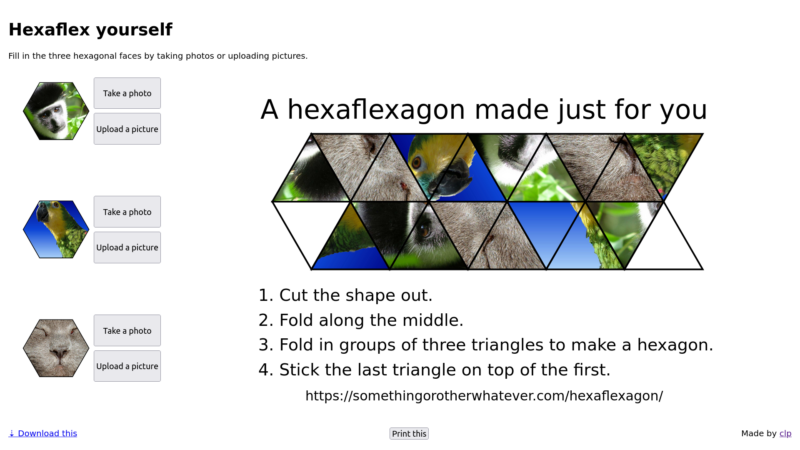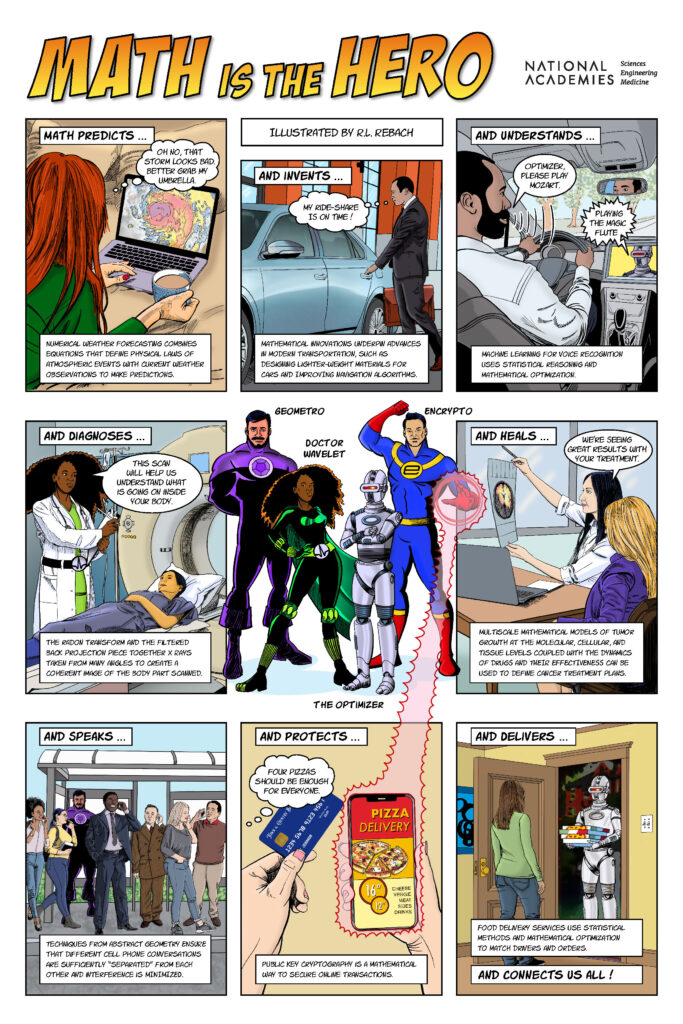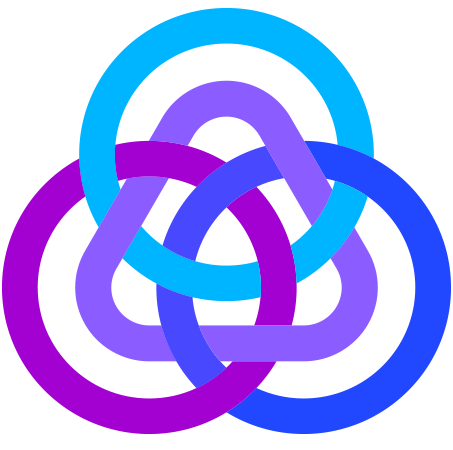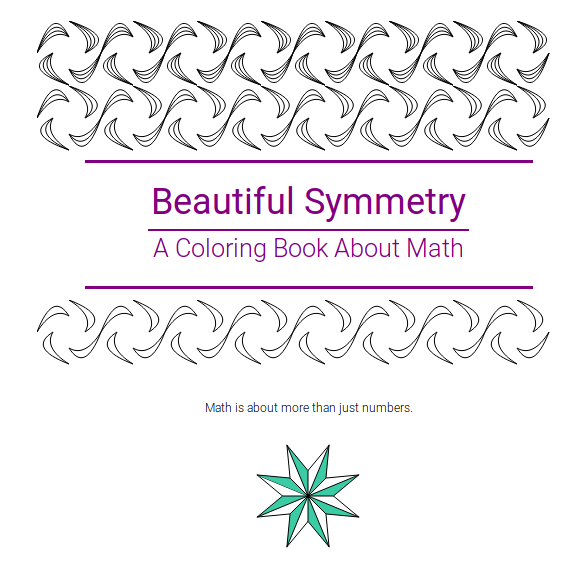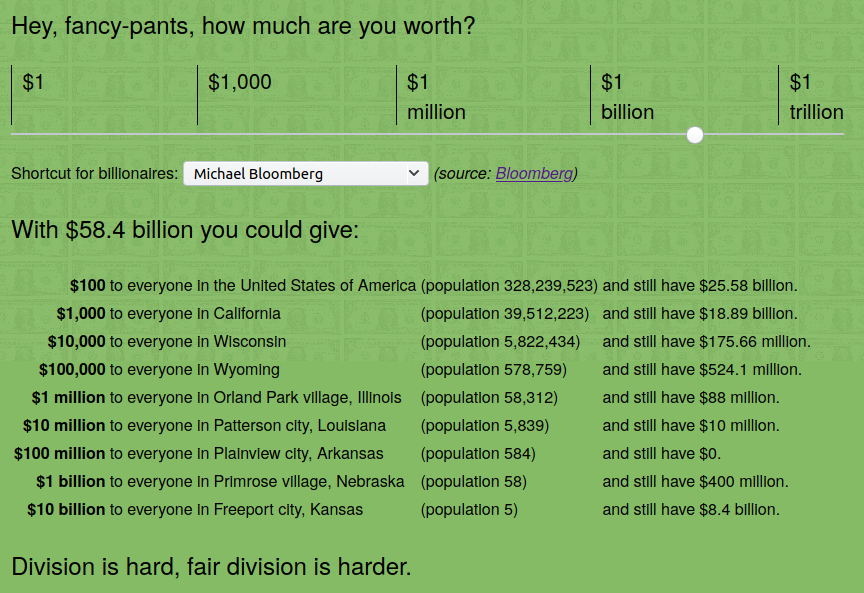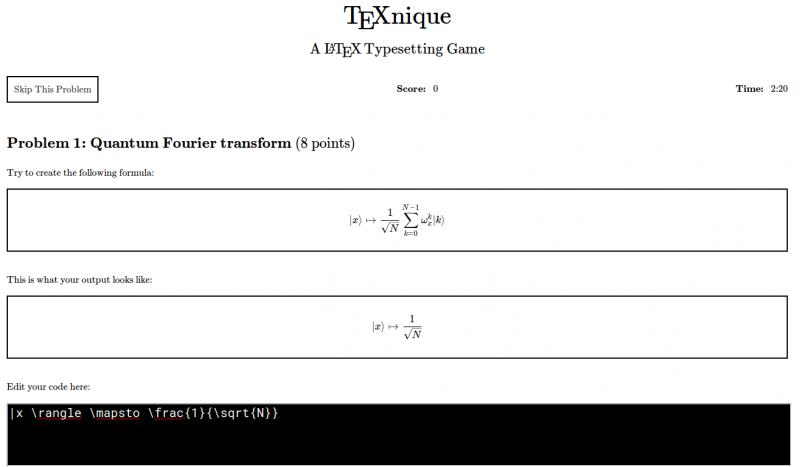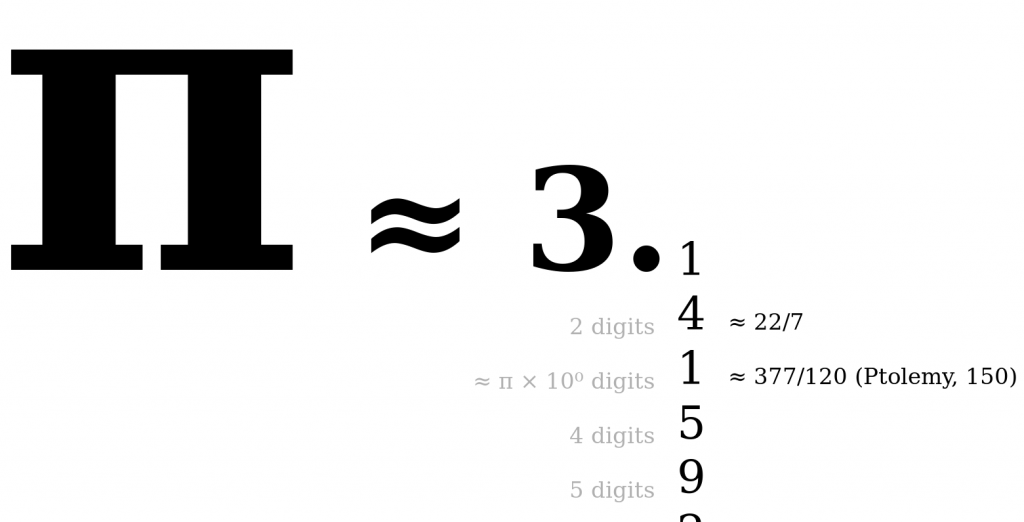Here’s a round-up of news stories from January 2023.
Maths forever news
The British Prime Minister Rishi Sunak has announced that all students will study maths to age 18. The response has been varied, with commentators from both within mathematics and from non-mathematical backgrounds weighing in (with varying degrees of nuance).
However, this isn’t planned to happen soon – only to start the work to introduce this during this Parliament, with actual implementation to happen at an unspecified point in the future.
It’s worth noting that there is a shortage of maths teachers, with nearly half of schools currently using non-specialist maths teachers, according to the TES.
The fact this might make maths a political football is a bit of a problem – the opposition Labour party say “they’ve nothing to offer the country except double maths”. (As much as we love maths, we’ll agree there are more important things to worry about at the moment).
Tech news
The Chrome browser, and eventually other browsers built on it such as Edge and Opera, can now render MathML without any additional libraries as of version 109. Chrome briefly had some support for MathML, which was removed in 2013 due to lack of interest from Google. The developers who were working on it have kept plugging away, funded by the open source software consultancy Igalia.
Until now, the only reliable way to display mathematical notation on the web has been to use a JavaScript library such as MathJax or KaTeX, which do all the work of laying out symbols using generic HTML elements.
Now, you can just put MathML code in a page and expect most browsers to display it, like this:
There’s still a need for MathJax and the like: writing MathML code is no fun, so they’re still useful for translating LaTeX code, and MathJax adds a range of annotations that help with accessibility. But this is a step towards mathematical notation being much easier to work with on the web!
Other news
The US National Academies have released a series of posters “Illustrating the impact of the mathematical sciences”.
CLP’s place of work still has some Millennium Maths Project posters clinging on to the walls, older than almost all of the students, so maybe it’s time for a refresh! (via Terence Tao)
Tim Austin is the new Regius professor mathematics at Warwick. (via Warwick Mathematics Institute)
A bit of bureaucracy news: the Council for the Mathematical Sciences, comprising the five learned societies for maths and stats in the UK, is creating a new Academy for the Mathematical Sciences. It looks like the societies for the different sub-disciplines have acknowledged they need to work together, though this gives off a “now you have n+1 standards” smell. They’ve got a nice logo, though.
The Financial Times style guide changed so that ‘data’ is always singular, pragmatically following common usage. FT writer Alan Beattie said it best: “For anyone opposed, I’d like to know what your agendum is.“
Events
The London Mathematical Society will hold a ceremony in London on 22nd March to officially award the Christopher Zeeman medal to the 2020 and 2022 medallists, Matt Parker and Simon Singh.
The ICMS in Edinburhgh has launched a “Maths for Humanity” initiative, which will be “devoted to education, research, and scholarly exchange having direct relevance to the ways in which mathematics, broadly construed, can contribute to the betterment of humanity.” (via Terence Tao)
And finally
Yuri Marin has died. The Max Planck Institute has posted an obituary describing his life’s work. One of his PhD students, Arend Bayer, collected some memories in a Mastodon thread.
William ‘Bill’ Lawvere has died. There is a page on the nLab describing his life’s work.