In this series of posts, we’ll be featuring mathematical video and streaming channels from all over the internet, by speaking to the creators of the channel and asking them about what they do.
We spoke to Bernhard Werner, who’s recently started a YouTube channel called Sum and Product to share mathematical visualisations and explanations.
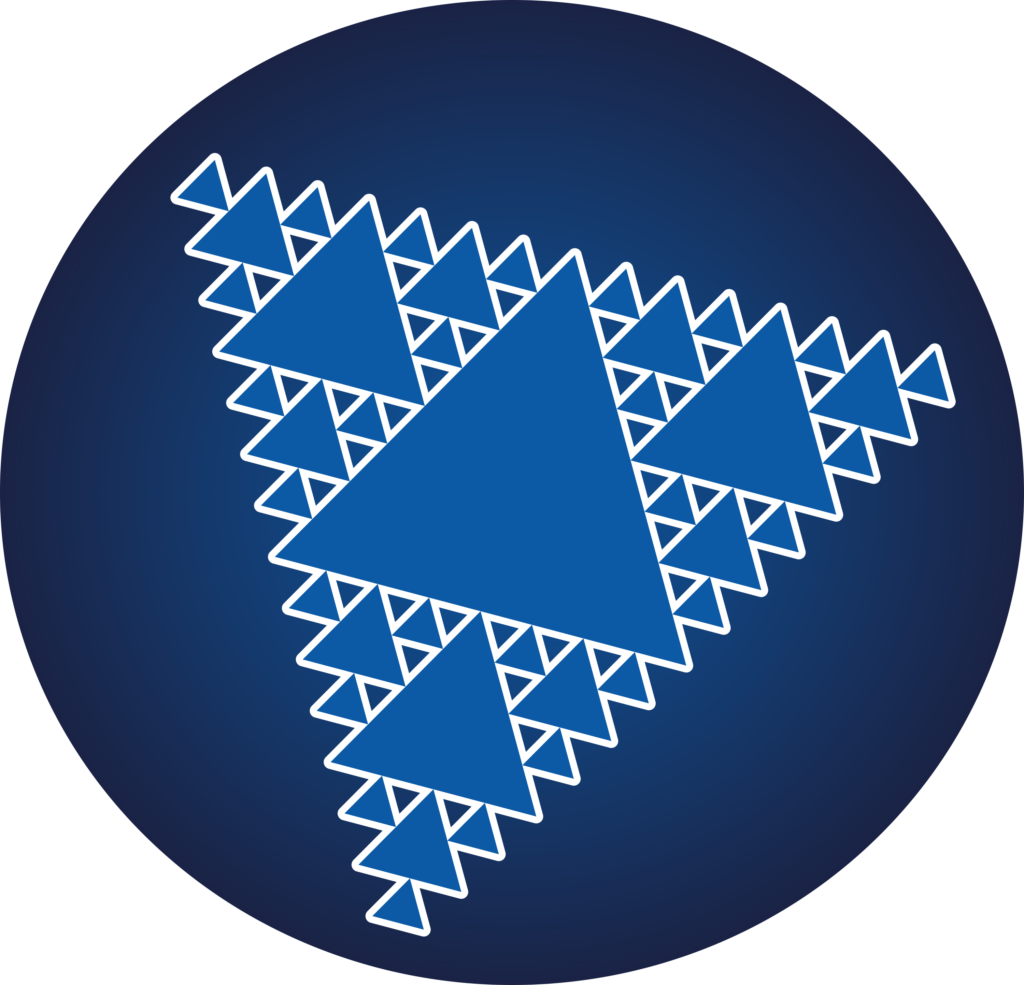
Channel title: Sum and Product
Link: youtube.com/@sumandproduct
Topics covered: Maths topics mostly in and around projective geometry
Average video length: 22 minutes
Recommended videos: Complex Coordinates in Real Geometry
What is your channel about, and why did it start?
On my channel, I want to cover topics in maths—and a bit of computer science—that I’m personally interested in or where I think I can contribute something. Since I’m still at the beginning, I’m mostly talking about things I’m already very familiar with, like projective geometry, which I’ve been teaching at university for over a decade now, and bits and pieces from my Ph.D. thesis.
I did start as part of the second Summer of Math Exposition in 2022 hosted by Grant Sanderson (3blue1brown). I created many interactive visualizations for my Ph.D. and post-doc projects, and was always interested in steering more towards (public) maths communication. And the event gave me the final kick in the butt to start something.
Who are you?
I’m Bernhard Werner. I studied mathematics at the Technical University of Munich and finished with a Ph.D. on handwriting recognition. It was part of a much bigger project where we created an interactive schoolbook for iPads on the topic of fractions for 6th graders. Afterwards and until now, I was working for a web platform that provides lessons for teacher trainees. But starting this October, I will join the University of Applied Sciences here in Munich as a Learning Technology Officer. So, bouncing around the maths-teaching-programming triangle for many years, starting a YouTube channel was only fitting.
Who is the intended audience for the channel?
I want to say everyone who’s interested in maths. But if my existing videos are an indication, undergraduates probably get the most out of it. I’ll probably try to do more stuff that’s appropriate for high schoolers every once in a while. But, when in doubt, you probably should know what the scalar product of two vectors is when watching something on my channel.
What is a typical video like?
With only six videos, there’s no “typical” yet, I guess. I try to always start with a very concrete example to set up a question or problem. Then, I use as many visualizations and geometric arguments to convey the essence behind the problem and its solution. I try not to do too many rigorous, detailed or drawn-out proofs; I want to focus more on the intuition. Then again… only six videos so far, so, the above is more a goal than the actual modus operandi.
What are some highlights of the channel so far?
The quintessential video is probably “Complex Coordinates in Real Geometry”. It starts with introducing why and how homogeneous coordinates are a good idea to describe geometry and ends with analyzing the two points in which all circles in the plane intersect.
My personal favourite, however, is the video on “Formal Concept Analysis”. It’s a theory right in-between algebra and data analysis, and can be applied to basically all areas of maths. It’s not super niche, but surprisingly unknown for how versatile it is. And I’m quite happy to have found a good example (How to buy a laptop?) to which I come back over and over again in the video.
What exciting plans do you have for the future?
I plan to do some tutorials for the dynamic geometry software Cinderella. Maybe not in the form of a typical coding course; I’m thinking more of little instruction videos on how to create one particular visualization/application with it. Basically, what Ben Sparks is doing with his GeoGebra build videos, but using a different program and a heavy Bavarian accent.