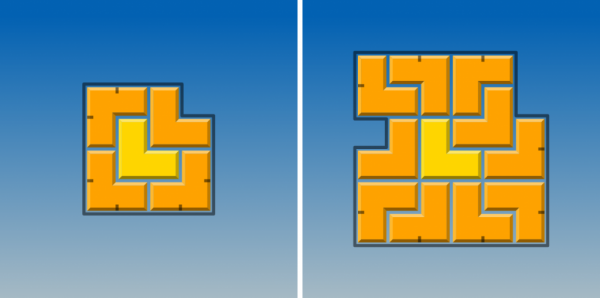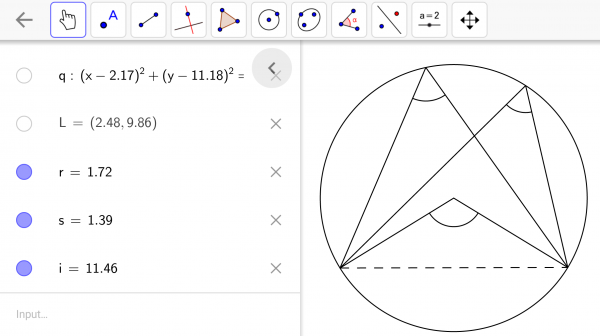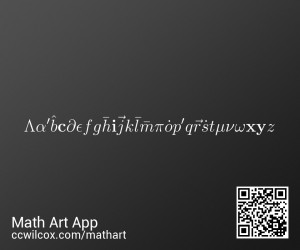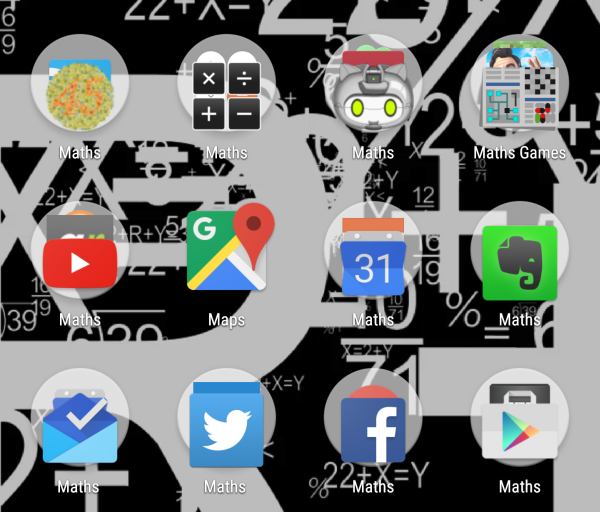
I notice that our post queue is filling up with interesting mathematical apps, so I thought I’d deal with them all in one big roundup post. Read on for a mix of mathematical games, apps to help with calculations, and some frankly awful art.
Numerous
Android, iOS, free
Numerous shows you numbers. That’s about it. The slogan is, “Life’s most important numbers, available at a glance.” I feel like, as a mathematician, if anyone’s going to need instant access to important numbers then I am, but that doesn’t excite me.
But it can show you all sorts of numbers: the exchange rate between two currencies, a countdown until an important date, something pulled from a web service like Twitter or google analytics, or just a number you made up.
I’m not the kind of person who likes making numbers go up, but if you are, the idea of the Numerous app might appeal to you. Unfortunately, the interface is quite awkward, so even if you really do want to have a screen that tells you simultaneously how many Twitter followers you have, when the next full moon is, and how many Romanian leu you can get to the pound, Numerous doesn’t make it easy.
Divide by Sheep
Android, iOS, £2.30 / \$2.99
Divide by Sheep is a delightful game where you need to help some sheep escape on a floating raft, by any means possible. That can mean slicing them in half with lasers, directing them toward hungry wolves, or all sorts of other gruesome misfortunes.
The core mechanic is very simple: you’re presented with a grid of islands, and some numbers of sheep on each one. You can move sheep from one island to an adjacent one by swiping, but all the sheep on the island have to move at once. If there isn’t enough room, the excess sheep fall into the ocean and die. If there are lasers in the way, each sheep gets chopped in half and takes up twice as much space as a whole sheep. As you progress through the game, new elements are introduced which make finding a solution even more complicated.
I have to admit, I got as far as the electric fences and lost the will to continue. It gets very hard, and I don’t think I fully understood all the edge cases of how the electric fences work. That happens for a couple of the obstacles – when they do something unintuitive, it can mean you get stuck on one level until you work it out.
However, all in all Divide by Sheep is a fun, taxing puzzle, with a lot to get your teeth into. Be warned: it’s not for the squeamish.
Good Fences
Android, iOS, £2.06/\$2.99
Good Fences is a puzzle game invented and developed by Craig Kaplan, of the University of Waterloo. You’re given a single shape, which you have to completely surround with copies of itself. Sometimes just doing that is fairly hard, but it also challenges you to do it with as few or as many pieces as possible, and sometimes asks you to surround your first fence with a second layer.
The interface is very well designed – you drag new pieces out of the central shape, and drag handles drawn around the current piece to rotate or flip it. There are plenty of puzzles, too – it says there are 430 challenges to complete, which at three or four challenges per shape means over a hundred shapes – and it gets non-trivial quite quickly.
All in all, a good headscratcher.
GeoGebra for phones beta
Android, free
GeoGebra is a fantastic interactive geometry app. They released an app for tablets a couple of years ago, and now they’re almost ready to release a version of the app for mobile phones.
You might think that a small mobile phone screen would make interactive geometry too fiddly, and it is quite, but they’ve done a fantastic job and made something that’s surprisingly usable. A lot of the more complicated features from the desktop version are missing, and this beta version crashes more often than you’d like, but you can quickly ‘sketch’ constructions. The equation editor which pops up in the algebra view is good, but you have to press a lot of buttons to switch back and forth between letters, numbers and punctuation. It’s not going to replace a scientific calculator, but it could replace Wolfram|Alpha for some more complicated calculations.
You’d be mad to attempt to make teaching resources with the geogebra phone app, but I can see myself returning to it often to finish off some working-out when I’m solving a puzzle or doing some geometry.
Download the beta now by going to the Play Store and signing up as a tester. An iOS version is also in the works.
PhotoMath
Android, iOS, Windows, free
PhotoMath is the lazy student’s dream: you point your phone’s camera at a maths problem and it tells you the answer, with working-out.
And it works! I pointed it at complex fractions, quadratic equations, and even an equation involving logs to weird bases, and it solved all of them. However, the worked solution for the quadratic was very laborious, and it didn’t show any working at all for the logs equation.
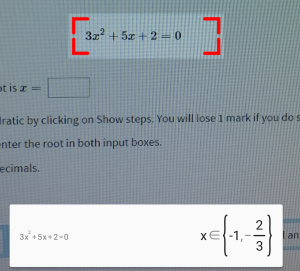
My day job involves writing randomised maths questions, so I could see PhotoMath being useful for quickly doing sanity checks on some questions. If you’re a teacher worried your students will cheat their way to high grades using this app, this is nothing new – there are now so many problem-solving tools available, you can only hope your students will be honest with themselves. Wolfram|Alpha has been around for a few years now, and maybe PhotoMath makes things even easier by allowing even people who can’t type the right notation to get an answer just by using their camera. If you’ve got kids, having PhotoMath stowed away on your phone might be a life-saver when you’re helping out with homework and just can’t find the solution.
Since I first installed PhotoMath about a year ago, I think they’ve added solutions for absolute value equations, but nothing hugely different. Something to find eigenvalues and inverses of matrices would be great. It’s an impressive technical accomplishment. I don’t doubt someone will find it useful.
Sumaze
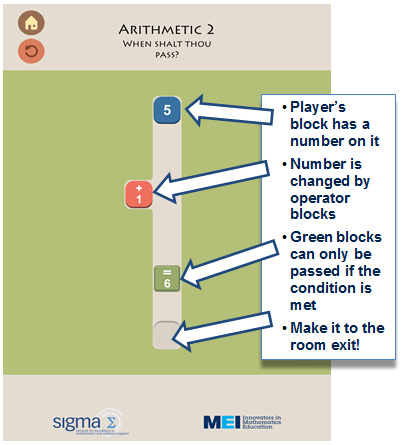
Android, iOS, free
Sumaze is a puzzle game developed by MEI, the maths curriculum development charity, in conjunction with the sigma network. I first saw it a couple of months ago at a conference, where all the puzzles had been implemented but they were still working on the flashy mobile app. That’s now finished, and you can play through what looks like about a hundred levels at your leisure.
The game is a bit like a stripped-down version of classic puzzle games Kye or Chip’s Challenge, crossed with edu-FPS Mathbreakers: you move a number around a board, changing it by rolling over tiles representing different mathematical operations. Some tiles can only be passed through if you’ve got the right number, blocking your access to the level exit.
Each level is designed to test a specific concept or fact about numbers, and they do so very effectively. It’s hard to design activities which test one thing and only one thing, and Sumaze does it over and over. To test that you’ve realised that only odd powers of negative numbers preserve the minus sign, you’re separated from the exit by a grid of tiles of the form ⃞n, and you need to have the number -1 when you get to the other side. You need to work out that the only way to do it is to find a route consisting of odd powers, avoiding the even powers.
It’s all very well put together, better than any education-focused maths game I’ve seen before. Its laser focus on individual concepts makes solving each level feel extra satisfying.
Some live wallpapers
To make the image at the top of this post, I decided I needed a suitably mathematical background on my homescreen. Unfortunately, the only one that didn’t look like a pile of bums was Mathematics Live Wallpaper, which is a pretty simplistic instance of cumulonumbers.
I also found Polyhedra Live Wallpaper, which does exactly what it says on the tin and not a jot more: it draws some rotating polyhedra. That’s fine.
To find out what ThreeDLite Live Wallpaper does, look at the previous tin: it shows rotating polyhedra, but a little bit more pleasingly.
Pi Day w/ Great Mathematicians flips between a few moderately awful collages of famous mathematicians. Not recommended.
Math Art
Android, free
You know that thing where graphic designers need to make some text “a bit mathematical”, so they just pile together some symbols that look like normal letters? You know, like this mug or this mug that I just picked out of the internet. (Actually, this mug isn’t half bad, but that’s not what I’m talking about at the moment)
Well, Math Art lets you produce more of that dross, endlessly! It asks you to type in your name, then puts together some symbols that look a bit like that. You don’t have to put in your name, though – any rubbish will do. I decided to describe the kind of mobile phone operator who’d like this app:
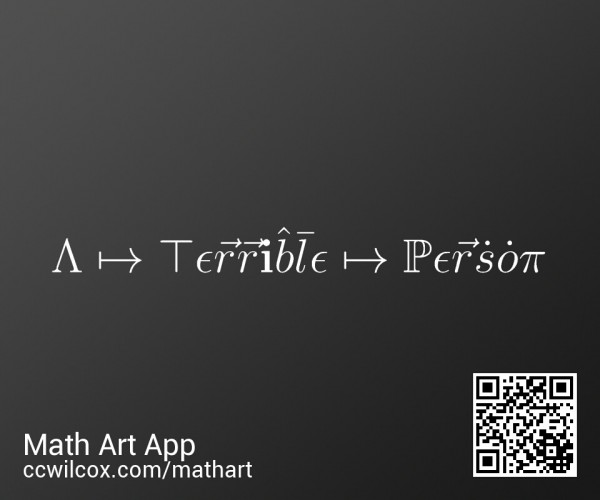
By the way, it only ever does one thing for each letter. For reference, here’s the alphabet in both upper and lower case:
Peek in Pi
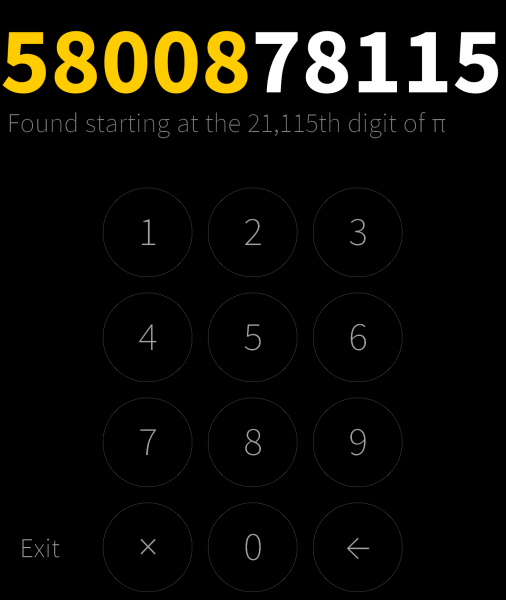
Android, iOS, Windows, Mac, Linux, free
Finally, here’s a bit of harmless fun. Peek in Pi will find, among the decimal digits of π, any number you type into it. (As long as it’s in the first 100 million digits – no streaming algorithms for this app!)